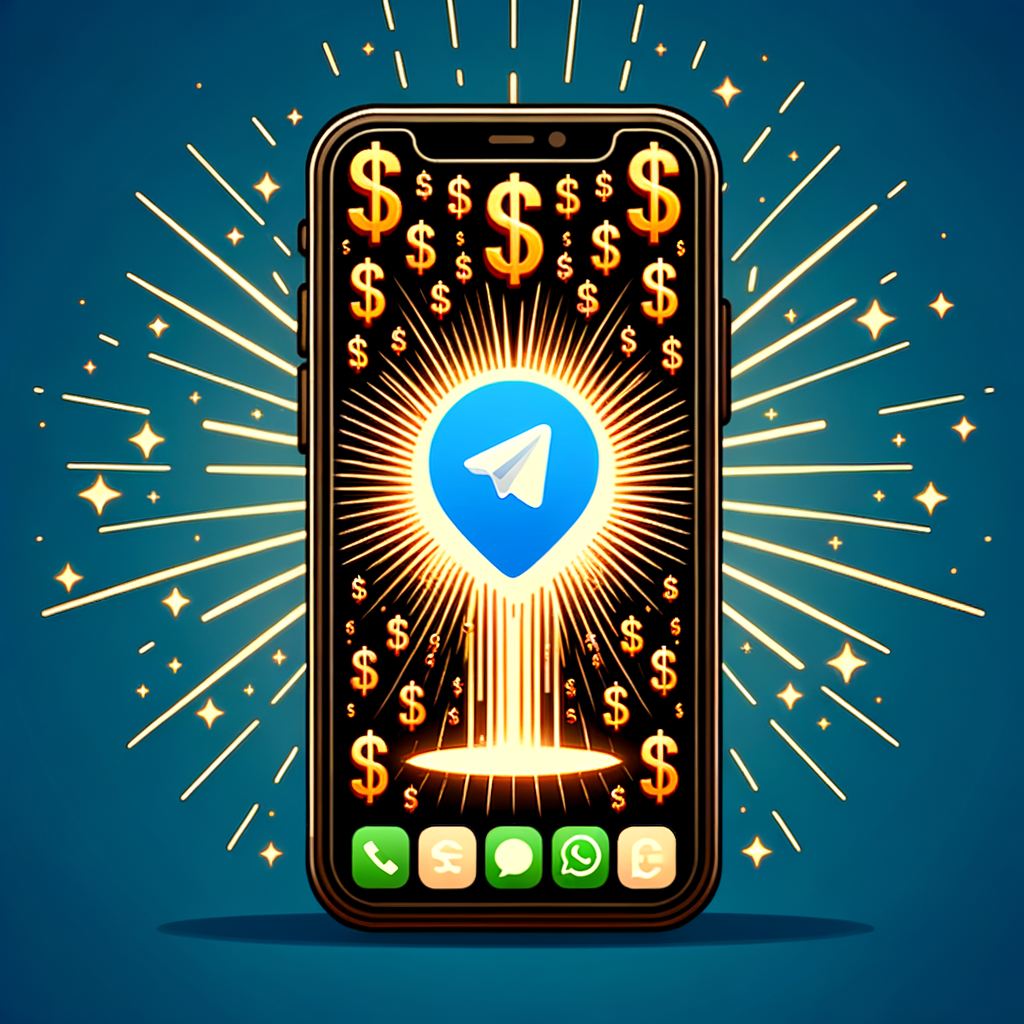Introduction to Telegram
Telegram is a cloud-based messaging app that has become one of the most popular alternatives to WhatsApp. Known for its speed, security, and flexibility, Telegram offers users an array of features that go beyond simple messaging. Whether you’re looking to connect with friends, join interest-based groups, or even run a business, Telegram has something to offer.
In this comprehensive guide, we’ll walk you through everything you need to know to get started with Telegram, from basic setup to advanced features. This guide is perfect for beginners and those looking to enhance their Telegram experience.
Table of Contents
- Getting Started with Telegram
- Key Features of Telegram
- Telegram Privacy and Security
- How to Use Telegram for Groups and Channels
- Telegram Bots and How to Use Them
- Telegram for Business
- Tips and Tricks for Power Users
- Troubleshooting Common Issues
Getting Started with Telegram
1. Downloading and Installing Telegram
Telegram is available on multiple platforms, including iOS, Android, Windows, macOS, and Linux. Here’s how you can download and install it:
- Mobile Devices:
- Visit the App Store (iOS) or Google Play Store (Android).
- Search for “Telegram.”
- Tap Install and wait for the app to download.
- Desktop:
- Go to the official Telegram website telegram.org.
- Choose your operating system and download the installer.
- Follow the on-screen instructions to complete the installation.
Pro Tip: You can also use Telegram Web to access your chats directly from a browser.
2. Setting Up Your Account
- Open the Telegram app on your device.
- Enter your phone number. Make sure it’s a valid number, as you’ll receive a verification code via SMS.
- Verify your number by entering the code sent to your phone.
- Set up your profile by adding a profile picture and display name. This is how others will see you on Telegram.
Tip: Customize Your Username
- Navigate to Settings > Username.
- Choose a unique username that others can use to find you. This is useful if you don’t want to share your phone number.
3. Navigating the Telegram Interface
Telegram’s interface is clean and user-friendly. Here’s what you need to know:
- Chats: Your conversations are displayed here. Tap on any chat to open it.
- Contacts: Find people from your contacts list who are also on Telegram.
- Calls: Make voice and video calls directly from Telegram.
- Settings: Customize your Telegram experience with various options, including privacy settings, notifications, and data usage.
Key Features of Telegram
Telegram is packed with features that make it stand out from other messaging apps. Here’s a rundown of the key features:
1. Cloud-Based Messaging
- Access Your Chats Anywhere: Telegram messages are stored in the cloud, meaning you can access them from any device.
- No Data Loss: Switching devices? Don’t worry. All your chats and files are stored safely on Telegram’s cloud.
2. Media and File Sharing
- File Sharing: Send files up to 2 GB in size. This includes documents, videos, and even entire folders.
- High-Quality Photos and Videos: Telegram preserves the quality of media files, unlike some other apps that compress them.
Pro Tip: Use the ‘Send Without Compression’ option when sending images to keep their original quality.
3. Stickers and GIFs
- Stickers: Telegram offers a wide range of stickers that you can use to express yourself.
- GIFs: Search for and send GIFs directly in your chats using the GIF search tool.
Custom Stickers
- Create your own sticker packs using the @stickers bot.
- Upload your images, and Telegram will generate a sticker pack that you can share with others.
4. Secret Chats
- End-to-End Encryption: Secret Chats are fully encrypted and can only be accessed by the intended recipient.
- Self-Destructing Messages: Set a timer for messages to self-destruct after a certain period.
Important: Secret Chats are device-specific and are not stored in the cloud.
5. Voice and Video Calls
- Voice Calls: Make high-quality voice calls over the internet.
- Video Calls: Telegram now supports video calls, making it easy to connect face-to-face with friends and family.
6. Multi-Device Support
- Log in from multiple devices simultaneously. Your chats will sync across all devices.
Telegram Privacy and Security
Telegram is known for its emphasis on privacy and security. Here’s how you can keep your account safe:
1. Two-Step Verification
- Enable Two-Step Verification: This adds an extra layer of security by requiring a password in addition to the SMS code when logging in.
How to Enable:
- Go to Settings > Privacy and Security > Two-Step Verification.
- Set a password and enter a recovery email.
2. Privacy Settings
- Control Who Can See Your Phone Number: Set it to Everybody, My Contacts, or Nobody.
- Profile Photo Privacy: Choose who can see your profile picture.
- Last Seen and Online Status: You can hide your last seen status from specific contacts or from everyone.
3. Account Self-Destruction
- Set an Inactive Account Timer: If you stop using Telegram, your account will automatically self-destruct after a set period.
Account Self-Destruction Settings
- Go to Settings > Privacy and Security > Delete My Account.
- Choose between 1 month, 3 months, 6 months, or 1 year of inactivity before the account is deleted.
How to Use Telegram for Groups and Channels
Telegram excels in providing robust tools for community management, making it perfect for both casual groups and large-scale channels.
1. Creating and Managing Groups
- Creating a Group:
- Tap the new chat icon and select New Group.
- Add participants from your contacts or via their usernames.
- Choose a group name and set a group photo.
- Group Permissions:
- Control what members can do, such as sending messages, media, or links.
- Set admin rights for other members to help manage the group.
- Supergroups:
- Convert your group into a supergroup if it exceeds 200 members.
- Supergroups support up to 200,000 members and have more advanced admin tools.
2. Channels for Broadcasting
- Creating a Channel:
- Tap the new chat icon and select New Channel.
- Choose a channel name, description, and photo.
- Public vs. Private Channels:
- Public Channels: Accessible by anyone with a Telegram account. They have a searchable username.
- Private Channels: Only accessible via an invite link.
- Broadcasting Messages:
- Channels are designed for one-way communication, where only admins can post messages.
- Perfect for sharing updates, news, or content with a large audience.
Channel Analytics
- Telegram offers built-in analytics tools for channels with more than 1,000 subscribers.
- Track the performance of your posts, including views and engagement.
Telegram Bots and How to Use Them
Telegram bots are automated accounts that can perform various tasks, from providing information to playing games.
1. Finding and Adding Bots
- Search for Bots:
- Use the search bar to find bots by name or topic.
- Popular bots include @gif, @weatherman_bot, and @PollBot.
- Adding Bots to Chats:
- You can add bots to individual chats, groups, or channels.
- Simply type the bot’s username in the chat and select it from the search results.
2. Creating Your Own Bot
- BotFather:
- Use the @BotFather bot to create and manage your own bot.
- Follow the instructions to get your API token, which is used to control your bot.
- Customizing Your Bot:
- Bots can be programmed to perform a wide range of tasks, from sending automated replies to fetching data from the web.
Telegram for Business
Businesses can leverage Telegram to engage with customers, provide support, and promote their products.
1. Creating a Business Account
- Set Up a Channel:
- Use a public channel to broadcast updates, announcements, and promotions.
- Customer Support Bots:
- Create bots that handle customer queries, take orders, or provide information.
- Bots can be programmed to respond to common customer inquiries automatically.
2. Marketing on Telegram
- Engage Your Audience:
- Use polls, quizzes, and interactive content to engage your audience.
- Share exclusive offers and discounts to your Telegram followers.
- Analytics:
- Track the performance of your marketing campaigns using Telegram’s analytics tools.
- Monitor user engagement, post views, and subscriber growth.